
No one likes a cluttered in-box. Mirus' newest feature will help streamline automated reports and keep user's inboxes clean. Learn how the Group Alert Schedule feature can help you effortlessly access your restaurant data.
Why Automate Reports
It's 8:00 am, time to review the previous day's sales report. There are a number of ways this report may come across your desk:
- Log-in to your reporting system and pull up the report
- Wait for someone in finance or IT to pull, aggregate & format the data into a report
- Click on the report that was automatically sent to your inbox
I don't know about you, but option 3 sounds the best to me.
For many years, Mirus has given users the ability to automate reports on a daily, weekly, monthly or custom date basis. Scheduling reports to go out automatically means you don't have to worry about pulling the data together, applying any business rules and making sure it gets in front of the right people. You can basically set it and forget it.
How To Automate a Report
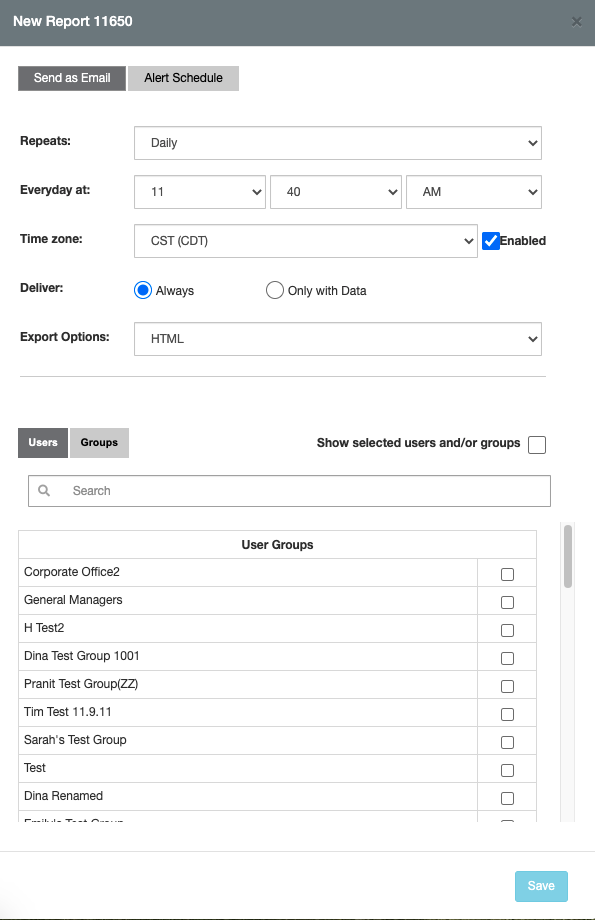
- Daily
- Weekly
- Monthly
- Set Future Date
Then, Mirus allows users to choose to send alerts "always" or "only with data". Exception-based reports like over-time & fraud alerts are a great example of an alert you would want to select the "only with data" option. You don't want to bombard managers with reports that aren't actionable.
Next, you'll choose the format you would like the report to be exported:
- HTML
- XLS
- CSV
Finally, you'll choose who to send the report to. Alerts can be sent to individual users or groups of users. Mirus' security settings ensure that each individual only sees the information they have been given access to.
Group Alert Schedule
Mirus users can create an unlimited number of reports & alerts. Which means several reports may arrive in a user's inbox on a daily basis. Many of our clients have requested the ability to combine those alert emails into one.
With the Group Alert Schedule feature, users can group up to five PDF reports to be sent out in a single alert.
Instead of receiving an email with the daily sales report, an email with the labor costs per hour report, an email with the fraud report, an email with product mix and an email with the overtime report, you get one single email containing all five reports.
Just like our single alert schedule feature you choose how often you would like the group of reports to go out- daily, weekly, monthly or a set date.
The only export option currently available for group alerts is PDF.
After naming your group schedule and selecting a time you choose which reports you would like to include in the group alert. You can select between two to five reports. Finish by selecting which individuals or groups of people to send the group of reports.
We're excited about bringing these new enhancements to our clients to improve their user experience and the functionality of the Mirus platform. Improvements in Mirus are driven by our clients. Do you have suggestions or ideas? We want to hear from you. Use the button below to share your feedback.
About Mirus:
Mirus provides services in data management and solutions in custom reporting for the restaurant industry.
Enjoyed this blog? Share it using the social buttons at the top of the page and leave your thoughts in the comment section below.









.png?width=50&height=50&name=Mirus%20Logo%20(1).png)