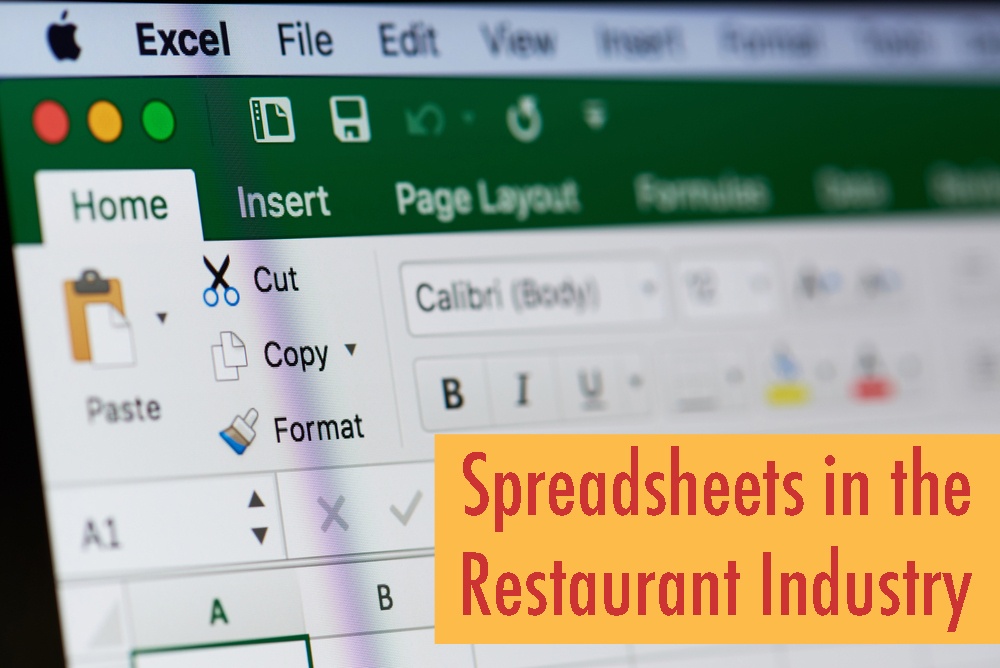
According to Microsoft, there are 1.2B (that’s right, B for Billion) Office users today. Of that, roughly 750M use Excel. Wow! That’s a lot of number crunching going on.
Error-Prone
But what’s even more interesting is that 9 out of 10 (88%) spreadsheets have errors on them – that warrants another Wow! That’s a lot of inaccurate information being used by companies. And depending on the data being reported it could have a significant impact on a company’s regulatory compliance, perceived health not to mention incorrect assumptions being made about strategy, marketing, etc.
Worse still, with Excel’s ubiquitous use across an organization, it’s more likely, than not, that multiple departments are viewing different results for the same metric. Lacking a unifying set of metrics, you’re left with the tower of babble instead of the 'single version of the truth' needed to navigate today’s competitive waters.
How does this happen? Well, it's easy to make a spreadsheet error: a slight change in the formula or value in any inhabited cells can easily affect your results. Other errors include:
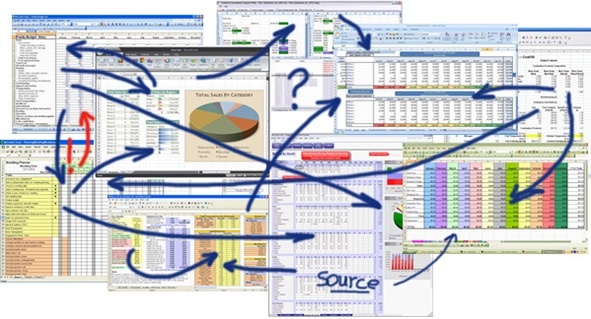
- Incorrect data input
- Unintentional deletion of a cell, row, column
- Accidental copy-paste
- Omission of a negative sign
The adage, "Garbage in, garbage out," applies to data inputs. Any report created is only as good as the data input. Even if all other aspects of a spreadsheet model are robustly controlled, a user can make a typo and enter the data incorrectly.
Lack of Controls
Unfortunately, most of these spreadsheets are created without using appropriate controls, testing procedures, and design standards and the results can be disastrous. The risk exposure associated with spreadsheets is enormous — perhaps one of the greatest risks that exist within an organization.
And beyond the inevitable errors, there are other limitations to consider such as:
Static Reports - The Excel report being reviewed is only as up-to-date as the minute it was created. Worse, if you want to view the report again next week, next month you’ll have to export the source data again, manually or you can always automate the process with the use of macros, assuming you have the knowledge and time. A solid BI solution addresses these issues and adds the benefit of ad hoc report creation using near real-time data which will also automatically keep your reports fresh and up-to-date each time you want to review one.
Data Consolidation - To gain new perspectives and insights into your business it’s important to be able to combine the data needed to produce these insights. For example, a sales report becomes more interesting when labor and guest satisfaction data is added, allowing you to see casual relationships. But with Excel, consolidating data from different sources is at a minimum difficult and more often it’s impossible. This limits your ability to spot trends and gain new perspectives.
Report Sharing - Control over who can see what in any report is another limitation of Excel due to poor security controls. Here again, a solid BI tool will have these capabilities built in ensuring that security is enforced for all users, always.
Mobile Access – In a world where our Mobile devices are used for just about everything it’s hard to imagine not being able to access your custom, near real-time reports from the convenience of your phone.
What to do
Due to Excel’s versatility, it’s no doubt that spreadsheet usage won’t be reduced to zero at your company anytime soon. So, what steps can you take to help mitigate the risk associated with their use? Well, implementing a solid BI solution from a partner with experience in aggregating any / all of your restaurant data (for some reason Mirus comes to mind) is a great way to begin minimizing your reliance on spreadsheets. Oh, and you'll want one that's designed for both the technical and non-techie types as well. That way you’ll maximize the number of users of BI which, in turn, will further reduce the number of spreadsheets being created.
OK, for those few remaining diehards and spreadsheets that just won’t go away you’ll want to consider these five steps as recommended by the IT Compliance Institute:
- Spreadsheet training
- Setting documentation standards
- Establishing data entry procedures
- Using good security measures
- Backing up data frequently
Thoughts?
What steps do you think you should take, if any, to reduce your spreadsheet risk?
About Mirus:
Mirus is a multi-unit restaurant reporting software used by operations, finance, IT, and marketing.
For more information, please visit:www.mirus.com
Watch Mirus reporting demonstrations and client insights on our YouTube Channel.
If you enjoyed this blog, please share this post by using the social buttons at the top of the page and make sure to leave your thoughts in the comment section below!
Topics: Restaurant Performance








.png?width=50&height=50&name=Mirus%20Logo%20(1).png)