Executives and managers in the restaurant industry are extremely busy. They have very little time to open multiple reports in various systems to see how they are doing. Dashboards let them know how things are going with a quick glance.
Learn the basics of setting up restaurant dashboards to improve your business.
What is a Dashboard
In simple terms a dashboard is a collection of reports. Dashboards organize and present information in a way that is easy to see and understand. It is a graphic presentation of the most important data needed to accomplish a number of objectives all combined on a single screen.
Instead of going into multiple systems to pull reports, restaurant executives and managers can simply open their dashboard to get a quick view of what areas need attention.
Setting Up Restaurant Dashboards
Using dashboards, you can organize reports to present information to different roles in your organization. Dashboards can be organized in many ways.
By Data Type
You can create dashboards by data type. This approach combines reports that have similar data sets, like a sales or labor dashboard (pictured below).
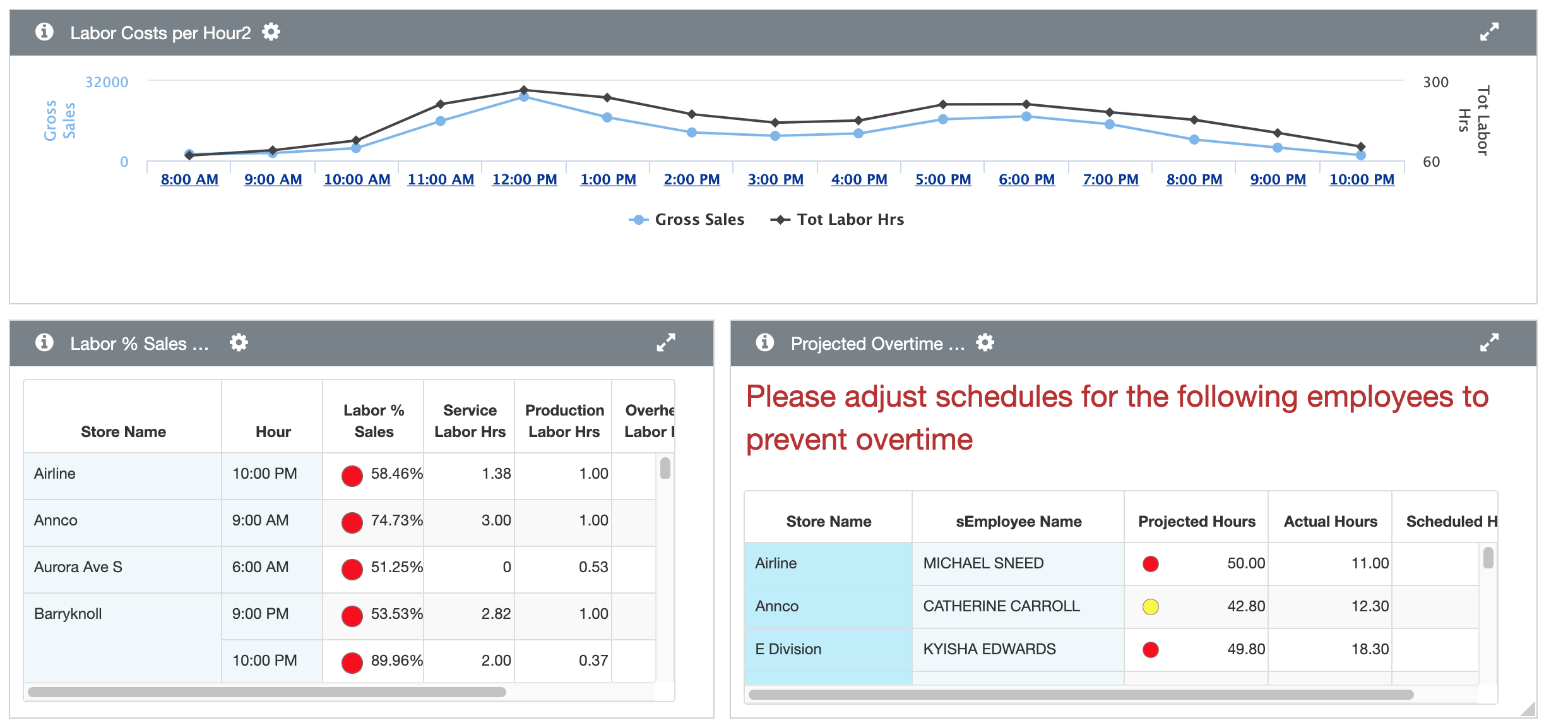
Store-level
You can also create dashboards with a variety of information like a store-level dashboard built for managers. A manager's dashboard can have a mix of sales, labor and speed of service reports. Anything the manager needs to effectively run his restaurant.
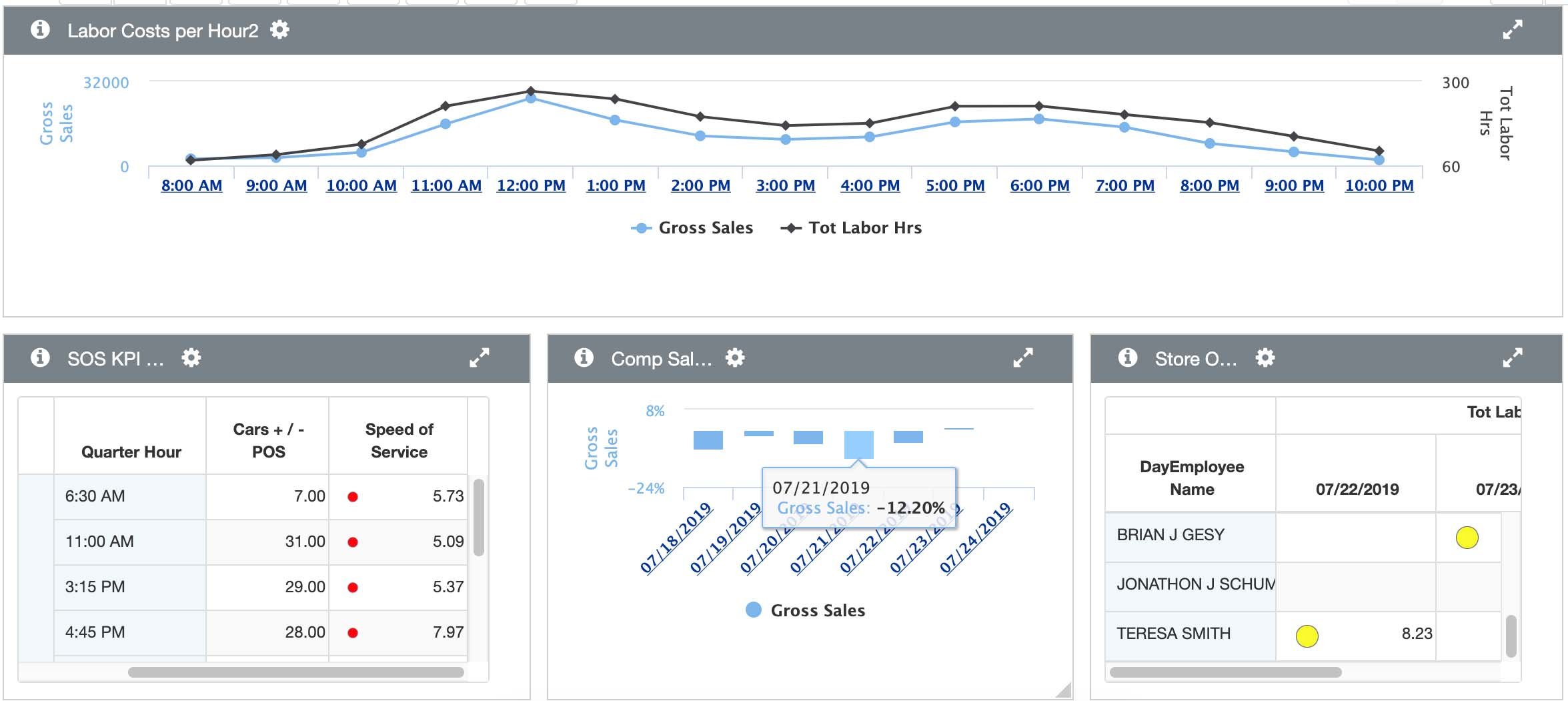
Role Specific
Creating role specific dashboards will ensure each department has access to the exact information they need.
Marketing Dashboard
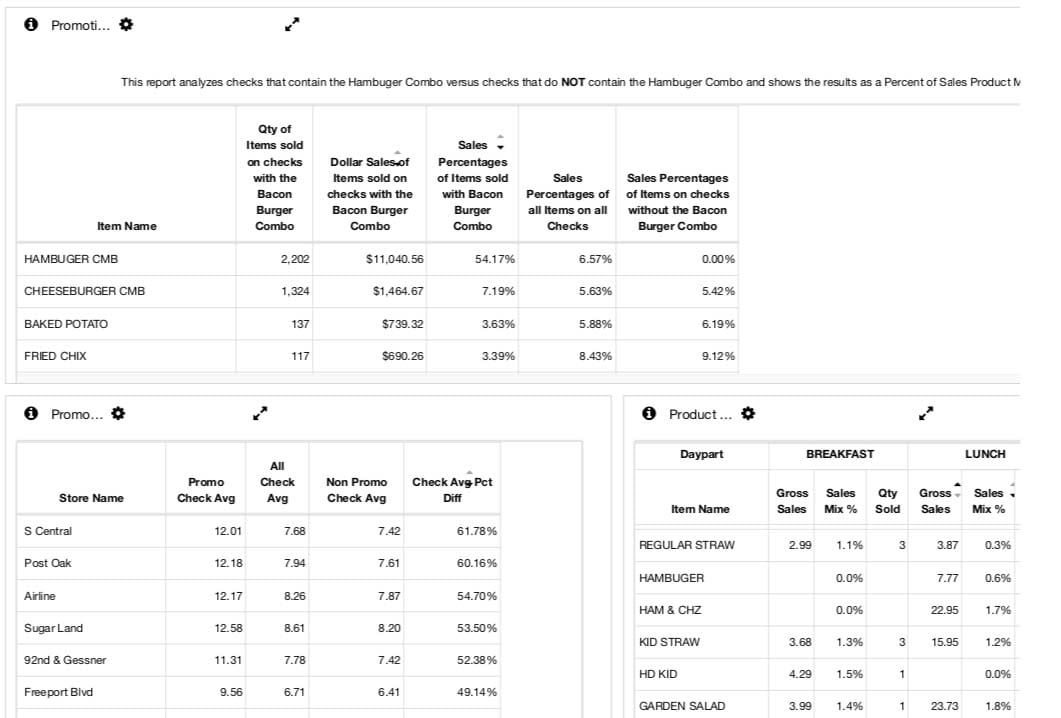
The Marketing department dashboard should include promo, product mix and market basket reports. Think reports that answer questions like - What benefits are we seeing from running our promotions? Some of the most prevalent and indefinable issues to solve relate to the efficacy of specific menu items. Are the specials worth it? Are menu items profitable? Are they popular?
Operations Dashboard
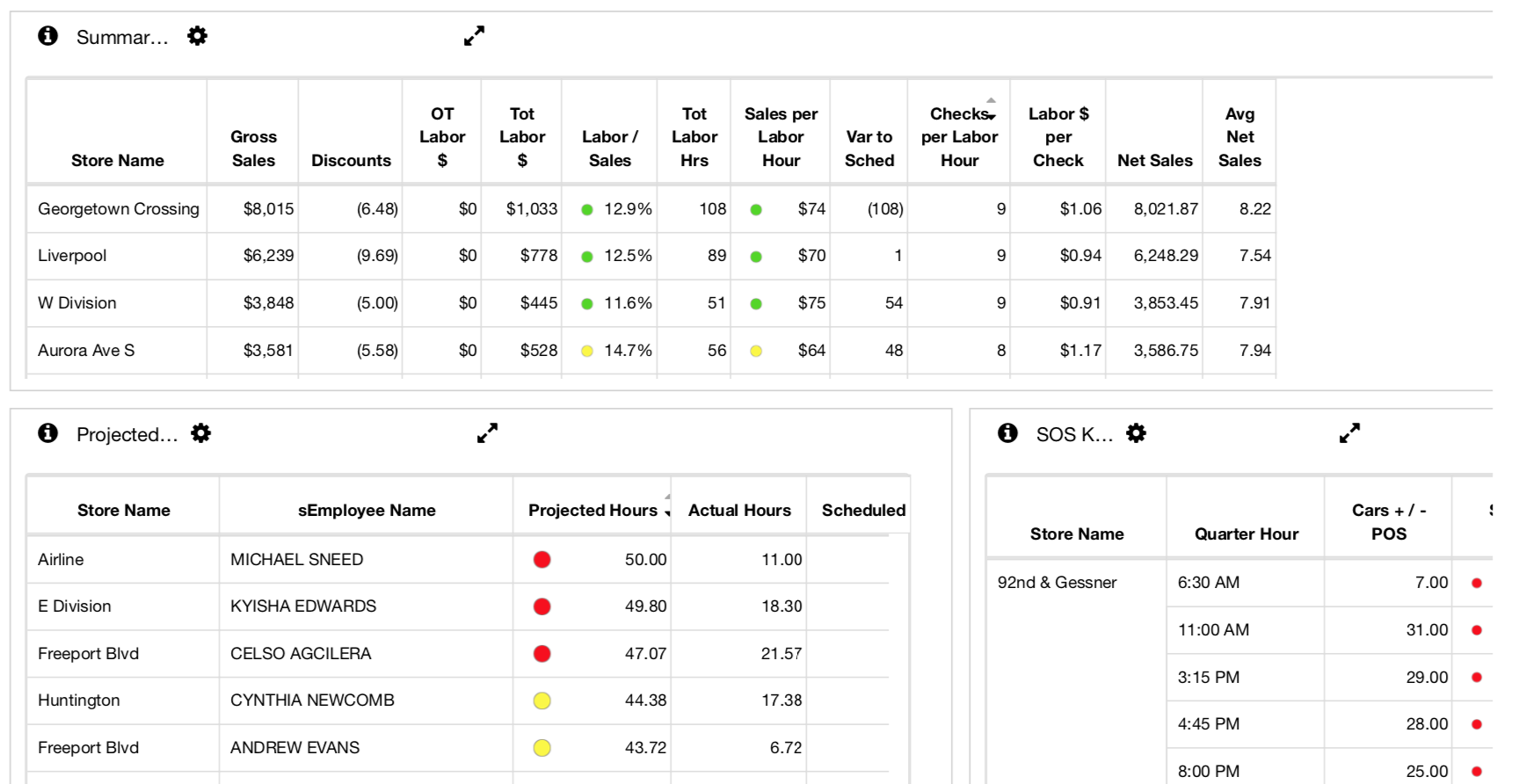
The Operations dashboard should include labor percentage, overtime, speed of service and customer satisfaction reports. Think reports that answer questions like - Who is going into overtime and how can we prevent it? What times of day can we adjust staffing based on traffic?
Finance Dashboard
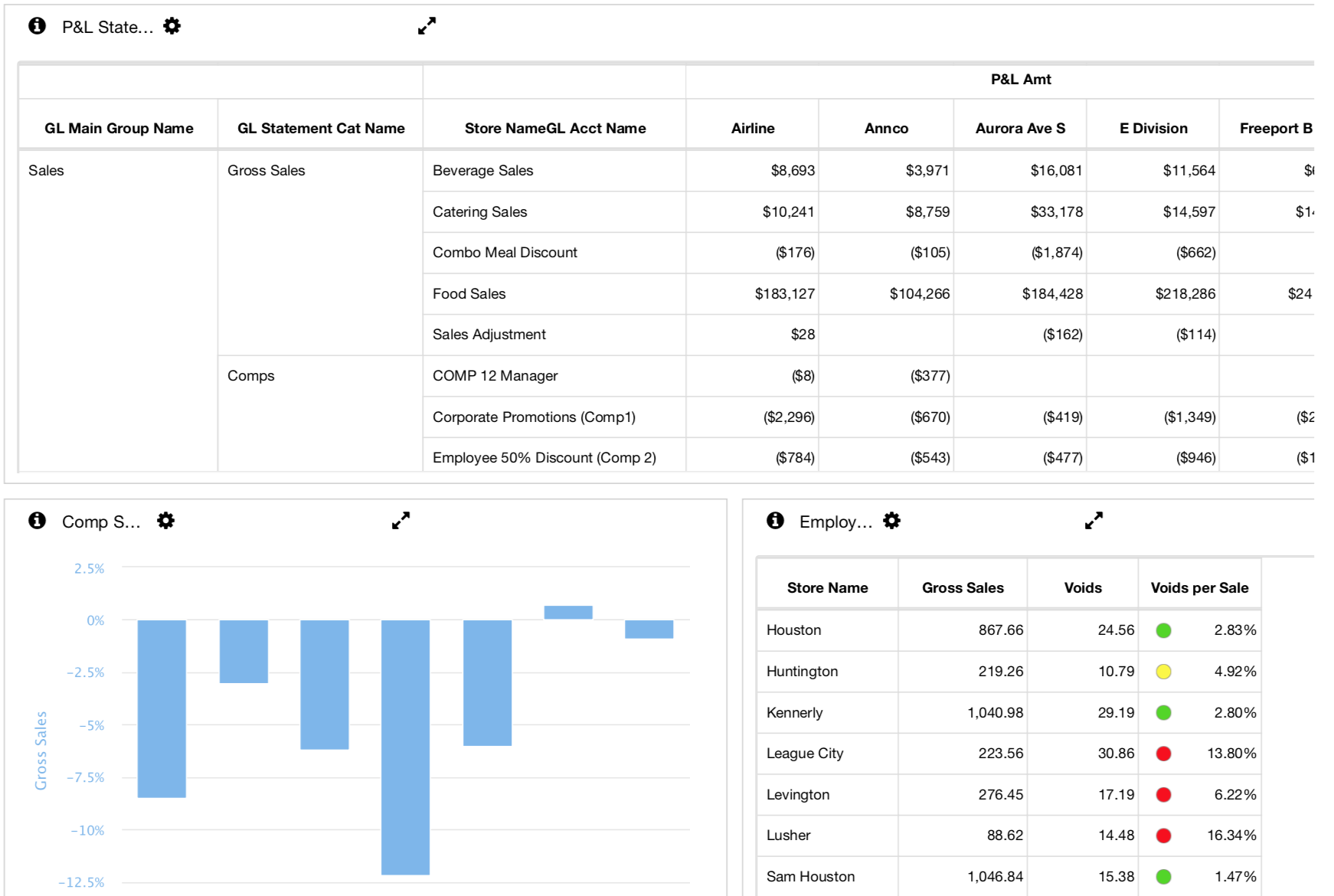
The Finance dashboard should include reports like comp sales, P&L and employee fraud. Think reports that answer questions like How are sales today vs last year? How do we track fraud and how can we take action?
Having all your reports organized on dashboards makes information easy to digest and act on. In an industry that moves at high speed it is important that restaurant Executives and managers can see how things are going with a quick glance.
About Mirus:
Mirus provides services in data management and solutions in custom reporting for the restaurant industry.
Learn more at mirus.com
Watch Mirus demo and client insight videos on our YouTube Channel
If you enjoyed this blog, please share it by using the social buttons at the top of the page and leave your thoughts in the comment section below.









.png?width=50&height=50&name=Mirus%20Logo%20(1).png)