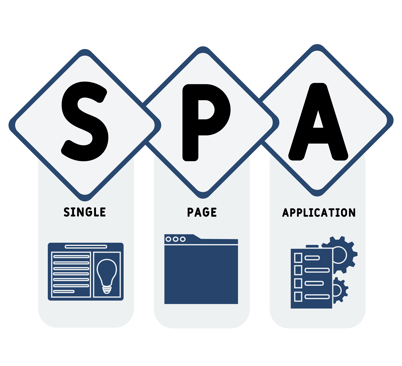
Loading.... Wait, go back. What did that look like again? Toggling between reports and edit pages can be frustrating. Mirus is excited to announce new design improvements as we move to a Single Page Application (SPA). Learn how our new SPA design will help you create and tweak custom restaurant reports at even faster speeds.
What is a Single Page ApplicationA Single Page Application or SPA is a web application or website that dynamically rewrites the current web page with new data from the web server, instead of loading entire new pages like multiple page applications.
For example, when you make an edit on a multiple page application like making a column width change on your first column, you'll notice the whole report disappears and refreshes to show your change. When you make the same change in a SPA the only thing that changes is the column width. No waiting for the entire page to reload.
Benefits of a Single Page Application
Users will be able to interactively build new reports while viewing them versus toggling between Edit Pages and Report Display. The current Edit Pages, otherwise known as the report writer, will be absorbed into the Report Display and SmartDashboard.
Don’t worry, no functionality will be removed, in fact new functionality is being added along the way. When complete the application will be in a much better place for adding new features and functions.
Report Options Reorganization
When we committed to a Single Page Application, we knew we would need a new style for exposing the features of the report writer.
Several years ago we introduced the gear or settings icon in our User Interface, both in Report View and Dashboard, to allow the user to expose features they can apply to the report.
For the past few years, we have added more and more features and you can see the current Options on the left here. The list has gotten unwieldy, so we have reorganized the features into the model you see on the right.
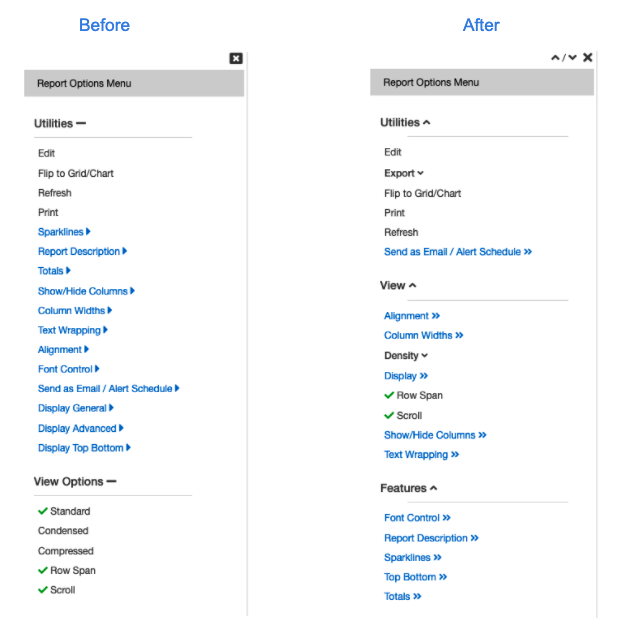
The groups are now Utilities, View, Features and Chart ( when the report is in Chart View).
- Utilities - These are general options
- View - These are changes that help refine the look of a report
- Features - These options allow the user to enhance their report visually and add features such as Total Lines, Sparklines and Descriptions
While there are five categories, you will only see four at a time because the View and Chart options alternate depending on whether the report is currently in Chart or Grid mode.
The View options relate to reports using the Grid, or rows and columns of numbers - Alignment, Column Widths, Density, and so on.
The Chart options will appear when the Flip to Grid/Chart has been selected in the Utilities category. These options only apply to visualizations, and this list will grow over time.
It is unlikely that this is the final structure. There are a lot of features yet to be exposed in this list, so you can expect we will be back with a new approach.
We're excited about bringing these new enhancements to our clients to improve their user experience and the functionality of the Mirus platform. Improvements in Mirus are driven by our clients. Do you have suggestions or ideas? We want to hear from you. Use the button below to share your feedback.
About Mirus:
Mirus provides services in data management and solutions in custom reporting for the restaurant industry.
Enjoyed this blog? Share it using the social buttons at the top of the page and leave your thoughts in the comment section below.









.png?width=50&height=50&name=Mirus%20Logo%20(1).png)