 At Mirus we empower our restaurant clients by giving them the ability to easily consolidate and analyze their data. Our development team is continually making enhancements to the features and functions of the Mirus platform to give our clients more control and increase the ease of use. We're happy to announce new enhancements we are rolling out with our latest update involving the font control, report option UI & alert features. Learn what new functionality is on the way.
At Mirus we empower our restaurant clients by giving them the ability to easily consolidate and analyze their data. Our development team is continually making enhancements to the features and functions of the Mirus platform to give our clients more control and increase the ease of use. We're happy to announce new enhancements we are rolling out with our latest update involving the font control, report option UI & alert features. Learn what new functionality is on the way.
Font Control Enhancements
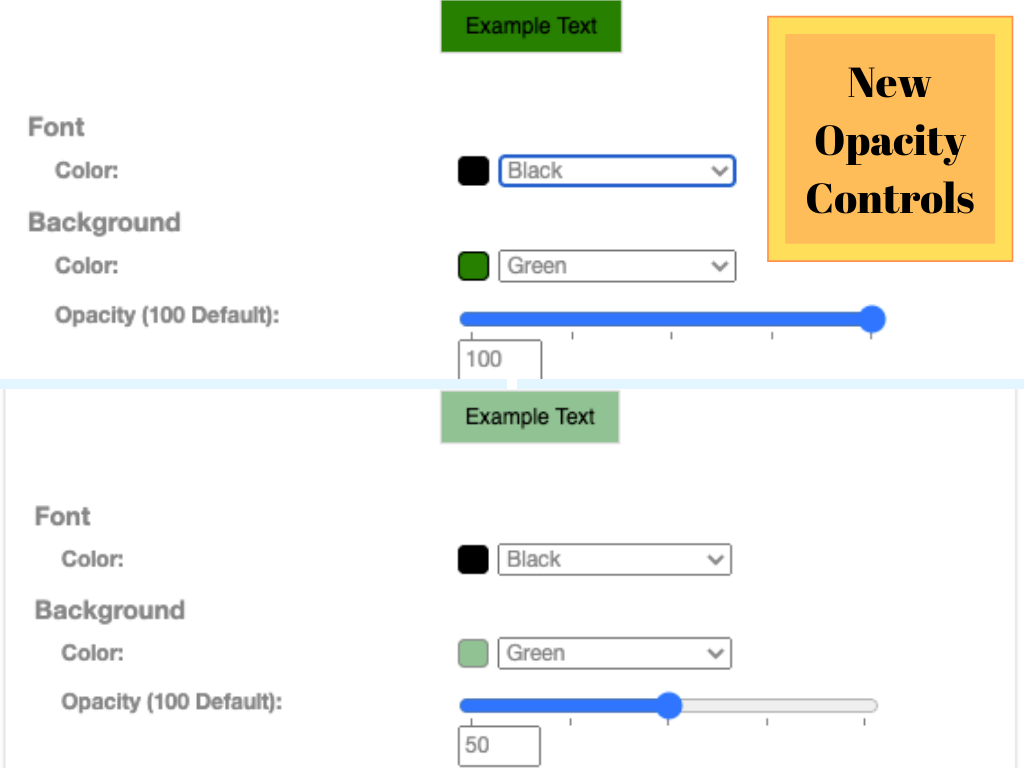
We've made new improvements to the Font Control feature in the Mirus Report Writer. A few years ago we added the ability to change the font color and background on reports. Many of our clients come to us after many years of creating reports in Excel. They are accustom to being able to color-code rows and columns in a report to draw attention to or label information.
One problem our clients ran into with the initial font control feature was background shading making it hard to read the text on the report. In order to remedy this problem we've added Opacity Control to the Font Control feature. This lightens the background so text can easily be read on reports.
Right now font control only applies to Measures in the Mirus Report Writer. Expect more enhancements as we journey toward giving you total font control.
New Report Options UI
The latest update to the Mirus Platform includes a new user interface for Report Options. In the past when users clicked the gear icon next to a report, a modal opened up over the report where edits could be made. The new update replaces the modal with a left panel of report options that opens next to the report.
This change is part of our Report Writer Renovation process towards a single page architecture. This will allow you to have more interactivity with your data as you are looking at it and allow us to bring you a more modern UI/UX experience. In addition, this change sets the stage for further enhancements and functionality.
Alerts Have Moved
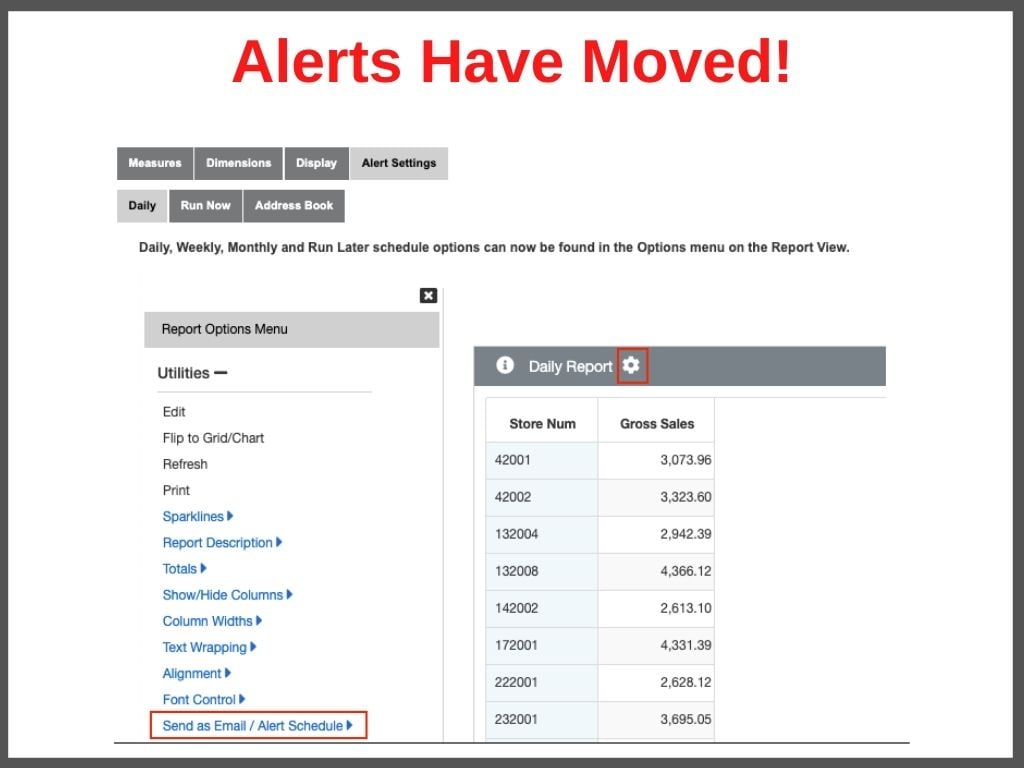
All reports created with the Mirus Report Writer can be scheduled to be sent out as alerts (Check out the Mirus Report Writer Features Video to see how alerts work). These automated reports can be scheduled to go out immediately, on a daily, weekly or monthly basis or once on any selected date. You can send them to individuals or groups of users. Each user will receive a version of the report based on their security settings. Exception-based reports can even be set-up to go out only when exceptions occur. Examples include over-time or fraud detection reports.
While we haven't changed any of the robust features of alerts, where you go to schedule alerts has changed. The alert schedule feature can now be found by clicking the "Report Options icon" at the top of a report. From there the new left panel of report options will open. Clicking "Send as Email/Alert Schedule" will open a right panel where you can schedule your report as an alert.
We're excited about bringing these new enhancements to our clients to improve their user experience and the functionality of the Mirus platform. The input and feedback of our clients is important to us. Improvements in Mirus are driven by our clients. We want to hear from you. If you have suggestions or ideas let us know.
About Mirus:
Mirus provides services in data management and solutions in custom reporting for the restaurant industry.
Enjoyed this blog? Share it using the social buttons at the top of the page and leave your thoughts in the comment section below.









.png?width=50&height=50&name=Mirus%20Logo%20(1).png)