
It's here! The all-new Mirus mobile restaurant reporting experience is live. The Mirus mobile app delivers powerful restaurant reporting insights right in the palm of your hand. Discover all the features you can now utilize in the Mirus mobile restaurant reporting app.
New Mobile FeaturesThe entire mobile application is brand new. The Mirus mobile app is now powered by AG Grid, just like our main application. This means users will enjoy a consistent experience across platforms.
The mobile app is fully responsive, allowing users to view it in both portrait and landscape modes. Charts are always displayed in landscape for optimal viewing.
New features for the mobile app include:
- Login
- Report List
- Report View
- Font Size
- Column Widths
- Density
Examples of each new feature are outlined below. You can also see examples of each feature in the All New Mirus Mobile Experience Video.
Mirus Mobile Login
The Mirus mobile login screen now includes the option to enable biometrics (fingerprint/face recognition). This options allows users to login to Mirus using the same biometric as their smartphone after saving their password.

Report List
Report groups are now available in the mobile app. The report groups are assigned through the application and cannot be changed in the mobile application at this time. The Report List allows users to sort and search by report number or name. Users can also expand or collapse any report group they want to view. Users will only see report groups that have mobile enabled reports.

Report View
Since the mobile app is now using AG Grid just like our application, Users can now access features through mobile like:
- Sparklines
- Conditional Logic
- Total Lines
- Font Control
- Group Headers
- Charts

Font Size
In the mobile app, users can adjust the font size so you can see more data on the screen. Font sizes between 5 and 25 are available.
Column Width
There are two ways to adjust column widths in the mobile app.
- Press the red box on that column and move it right or left
- Select the 3-line icon in the column, and select either Autosize This Column or Autosize All Columns.


Density
To reduce excess padding on a mobile report, users can change the density of the report. Density options include Standard, Condensed, and Compressed. In the example below, we selected compressed allowing more rows to be displayed on the screen.



Enabling Mobile Reports
Users can enable/disable reports owned by them for mobile simply by selecting the report on the report list and clicking the Mobile Settings icon. For other users to see the report in the mobile app, the report has to be shared with them or a user group to which they belong.
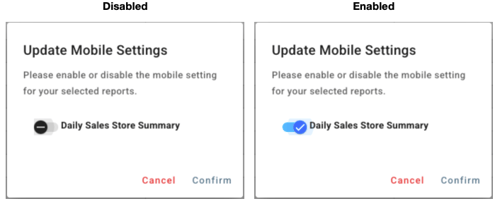
We're excited about bringing these new enhancements to our clients to improve their user experience and the functionality of the Mirus platform. Improvements in Mirus are driven by our clients. Do you have suggestions or ideas? We want to hear from you. Use the button below to share your feedback.
About Mirus:
Mirus provides services in data management and solutions in custom reporting for the restaurant industry.
Enjoyed this blog? Share it using the social buttons at the top of the page and leave your thoughts in the comment section below.












.png?width=50&height=50&name=Mirus%20Logo%20(1).png)